)

If you already have MaxConnectionsPerServer and MaxConnectionser1_0Server, delete it! or delete the "s". It will not work if you got both. Just follow my instruction closely.
For advance user only.
You try to put both and experiment the result. Maybe it will boost your browser speed.

Created By Fazz36&Razi 2010 Copyright ) Advertisement
15Mbps Speed Hack
Powered by  Translate
Translate
 Translate
TranslateFirst,open run and type regedit
Go to above link.

What you are doing now is editing your registry system. Please do it carefully and follow all steps words by words. If you missed any steps,it wont work as promised.
As you can see, there's a lot registry here. Carefull not to change other registry value or you'll get into trouble. Just add and change according to my instruction.
Right Click,make a new D-word. Put the name value MaxConnectionPerServer with Value 3000000.
Well, if you want to put it as in the picture, the value will be negative. So, why do i put the value up to 420000000? Its my own experiment. But to get more stable speed,just put to 3000000
Well, if you want to put it as in the picture, the value will be negative. So, why do i put the value up to 420000000? Its my own experiment. But to get more stable speed,just put to 3000000
Now,make another one.Right Click,make a new D-word. Put the name value MaxConnectionPer1_0Server with Value 3000000. For 64-bit user, Q-Word can be used and the value entered is much more larger. But,just use
D-word.
D-word.
If you already have MaxConnectionsPerServer and MaxConnectionser1_0Server, delete it! or delete the "s". It will not work if you got both. Just follow my instruction closely.
For advance user only.
You try to put both and experiment the result. Maybe it will boost your browser speed.
Next, move to above string.
Can you find the string? get your eyes check if you can't.
What's this registry do? This registry determine you RWN. Usually the default RWN is too small. By increasing it, you are opening your pipelining in RWN much larger so the flow is smoother.
Right Click,make a new D-word. Put the name value Default Receive Window. Don't follow the picture.Put The Value 3000000.
For gamers,my next tutorial will teach you how to reduce lagging.
For gamers,my next tutorial will teach you how to reduce lagging.
Download Tcp/Ip Optimizer From SpeedGuide And Enter All Value According To The Picture except for the TCP Receive Window=4200000000. This is the max!
Don't get confused by the value in the picture. Its the Maximum default that i've found during my 1st lesson long time ago. Put the value to 3000000. Click Modify all network and put TTL to 64.Don't reboot your computer yet,there's still a few tweaking that need to be done.
Next Step: How To Make your Video Buffer 100x Faster
My next tutorial will teach you how to make your firefox much faster by opening its pipelinig. this will make your brower load lightning speed. All video stream will be 100x until you can watch online movies without buffer at all. A simple tweak for Windows 7 user and your last step to get 15mbps speed!





























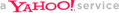













wow...you genius mann..!!thanx
ReplyDeleteits not working.........
Delete